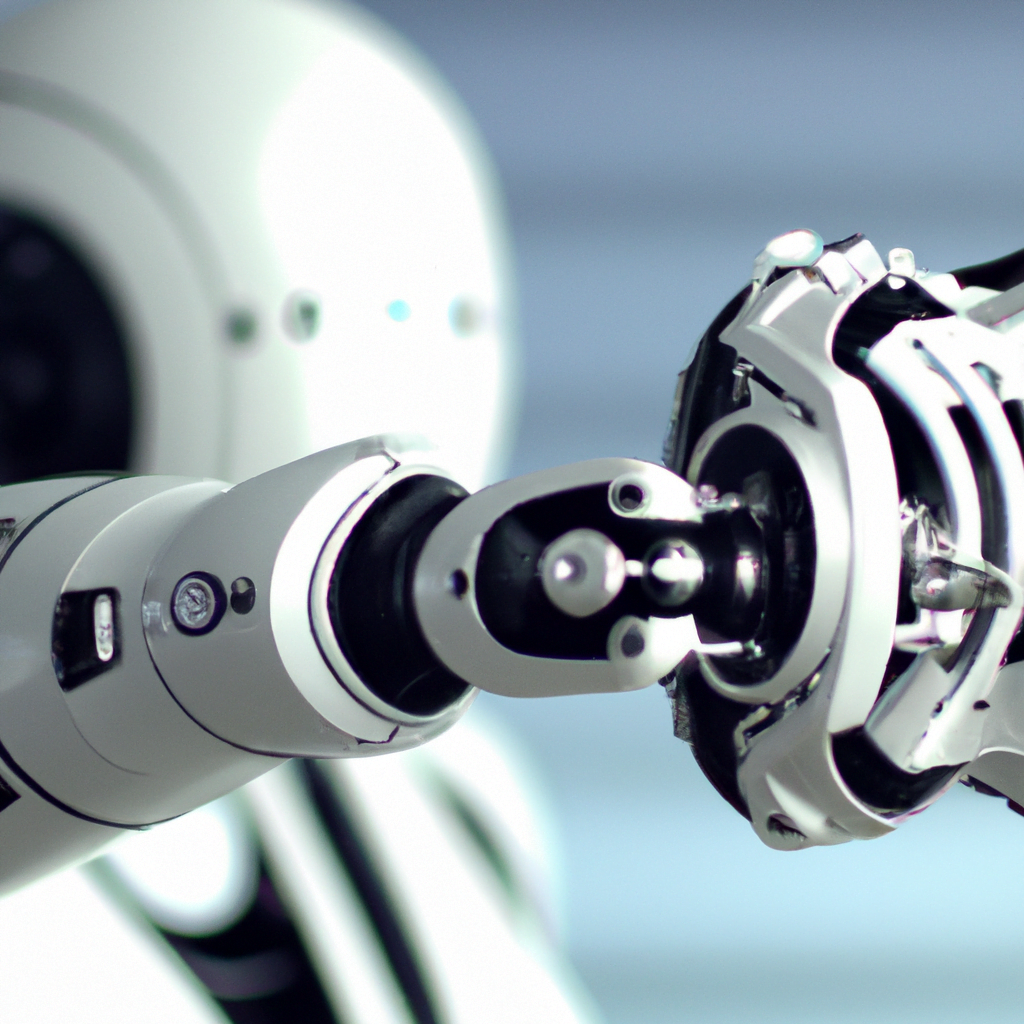How to use Python for computer vision and image recognition
Python is a popular programming language used for a variety of tasks, including computer vision and image recognition. Computer vision is the ability of computers to interpret and understand visual information from the world, while image recognition involves the identification and classification of objects within images.

Setting up Python for Computer Vision
To use Python for computer vision, you will need to install the appropriate libraries. A library is a collection of pre-written code that you can use to perform certain tasks. The most commonly used library for computer vision in Python is OpenCV. You can install it using the pip command in the terminal or command prompt by typing “pip install opencv-python”.
Loading and Displaying an Image
Once OpenCV is installed, you can start working with images. To load an image, you can use the imread() function provided by OpenCV. Here’s an example:
arduino
import
cv2
Load an image
img = cv2.
imread
(
‘example.jpg’
)
Display the image
cv2.
imshow
(
‘Image’
, img)
cv2.
waitKey
(
0
)
cv2.
destroyAllWindows
()
In this code, we load an image called “example.jpg” and then display it using the imshow() function. The waitKey() function waits for a key press before closing the window, while the destroyAllWindows() function closes all windows.
Performing Basic Image Processing
Now that you have loaded an image, you can perform basic image processing operations on it. For example, you can resize an image using the resize() function provided by OpenCV:
scss
Resize
the image
resized_img = cv2
.resize
(img, (
500
,
500
))
Display
the resized image
cv2
.imshow
(‘Resized Image’, resized_img)
cv2
.waitKey
(
0
)
cv2
.destroyAllWindows
()
In this code, we resize the image to a width and height of 500 pixels and then display the resized image using imshow().
Object Detection and Recognition
Object detection and recognition is one of the most exciting applications of computer vision. Using OpenCV, you can build models that can detect and recognize objects within images. Here’s an example of how to use OpenCV’s pre-trained CascadeClassifier to detect faces within an image:
makefile
Load the pre-trained CascadeClassifier
face_cascade = cv2.CascadeClassifier(‘haarcascade_frontalface_default.xml’)
Convert the image to grayscale
gray_img = cv2.cvtColor(img, cv2.COLOR_BGR2GRAY)
Detect faces within the grayscale image
faces = face_cascade.detectMultiScale(gray_img, scaleFactor=1.1, minNeighbors=5)
Draw a rectangle around each detected face
for (x, y, w, h) in faces:
cv2.rectangle(img, (x, y), (x+w, y+h), (0, 255, 0), 2)
Display the image with the detected faces
cv2.imshow(‘Detected Faces’, img)
cv2.waitKey(0)
cv2.destroyAllWindows()
In this code, we load a pre-trained CascadeClassifier that can detect faces, convert the image to grayscale, detect faces within the grayscale image using detectMultiScale(), and then draw a rectangle around each detected face using the rectangle() function. Finally, we display the image with the detected faces.
Conclusion
In this article, we have introduced the basics of using Python for computer vision and image recognition. We covered how to set up Python for computer vision, load and display an image, perform basic image processing, and detect and recognize objects within images. There is still a lot more to learn about computer vision, but this should be enough to get you started on your journey. Good luck!